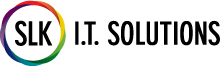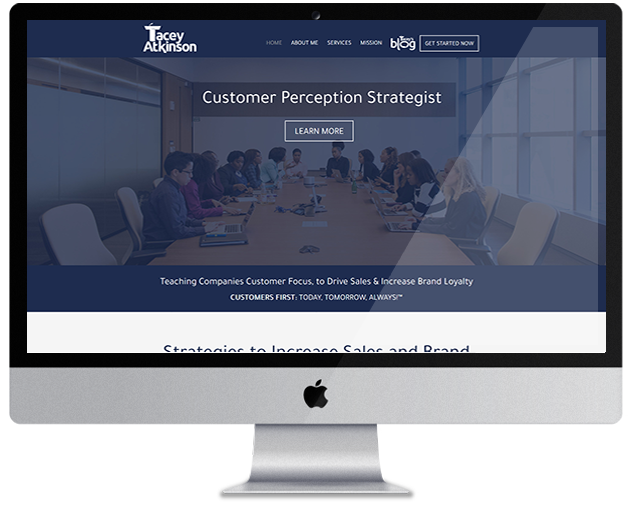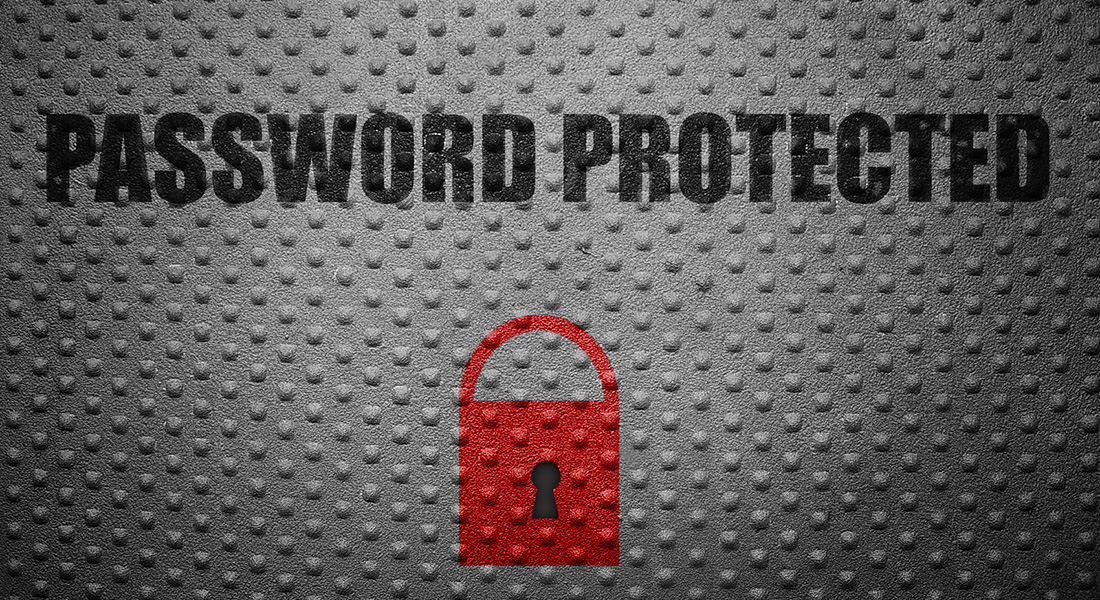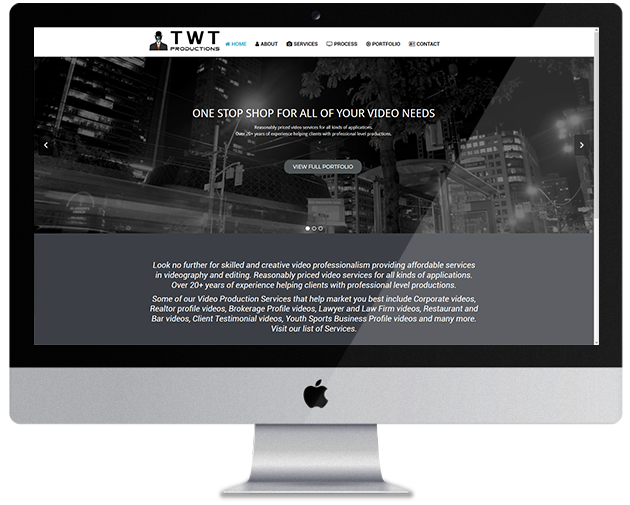Mark your calendar—October 14, 2025, marks the official end of support for Windows 10. After this date, Microsoft will no longer provide free software updates, technical assistance, or security fixes. While your PCs running Windows 10 will still function, they will become increasingly vulnerable to cyber threats and compatibility issues.
What Does Windows 10 End of Support Mean for Your Business?
When Microsoft ends support for Windows 10, devices running this operating system will no longer receive critical security updates. This lack of updates leaves your business open to potential cyberattacks, data breaches, and compliance risks. With cyber threats evolving rapidly, relying on outdated software is a significant liability.
Why Upgrade to Windows 11?
Windows 11 is designed to meet modern business needs with advanced security, improved performance, and better management tools. Here are a few reasons to make the switch:
- Enhanced Security: Windows 11 includes cutting-edge security features to protect sensitive data and safeguard your business from emerging threats.
- Improved Efficiency: With a 25% faster deployment process, Windows 11 is built for quick installation and seamless integration into your current systems.
- Compatibility: Windows 11 supports most existing technology and mission-critical applications, ensuring a smooth transition without disrupting your operations.
Your Options Before the Deadline
To stay protected and maintain business continuity, you have several paths to consider:
- Purchase Microsoft Extended Security Updates (ESU): Pay for ongoing security updates for each workstation after the October 2025 deadline.
- Upgrade to New PCs with Windows 11: Future-proof your business by investing in modern devices designed to support Windows 11 natively.
- Purchase Refurbished PCs: Get cost-effective, updated hardware that meets Windows 11 compatibility requirements.
- Consider Alternative Operating Systems: Transition to Linux or other platforms if a non-Microsoft environment suits your business needs.
Act Now—Avoid Delays and Rising Costs
How SLK I.T. Solutions Inc. Can Help
At SLK I.T. Solutions Inc., we understand the importance of secure and efficient business operations. Our team specializes in providing comprehensive hardware and software reviews to prepare your organization for the Windows 10 end of life.
Contact Us Today to schedule a consultation. We'll assess your current infrastructure, identify the best path forward, and help you seamlessly transition to Windows 11 or other suitable solutions. Don't wait—protect your business now and ensure uninterrupted operations.
Stay Secure. Stay Supported. Choose SLK I.T. Solutions Inc.